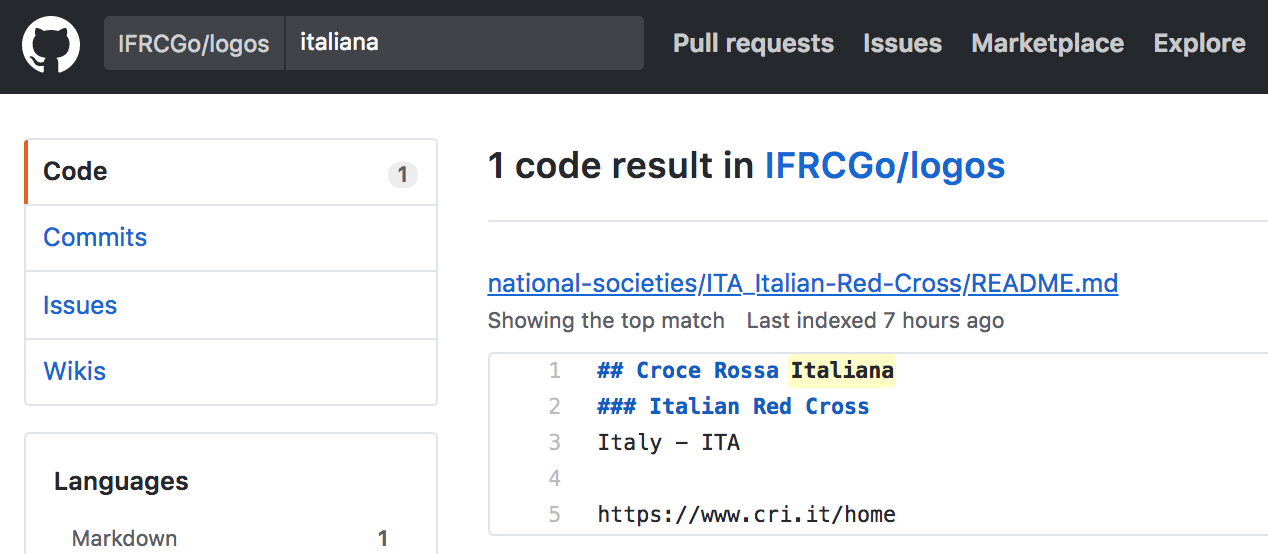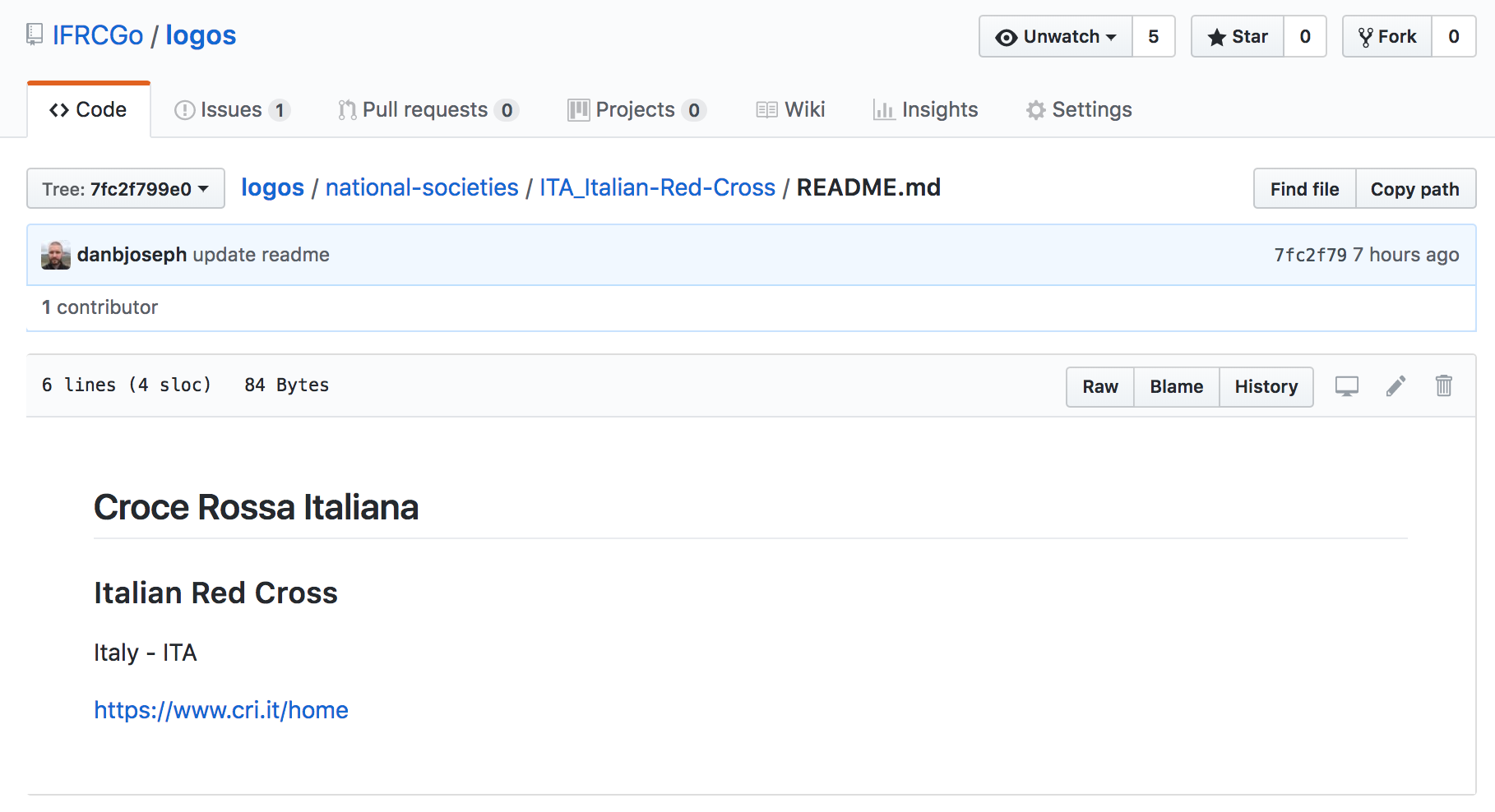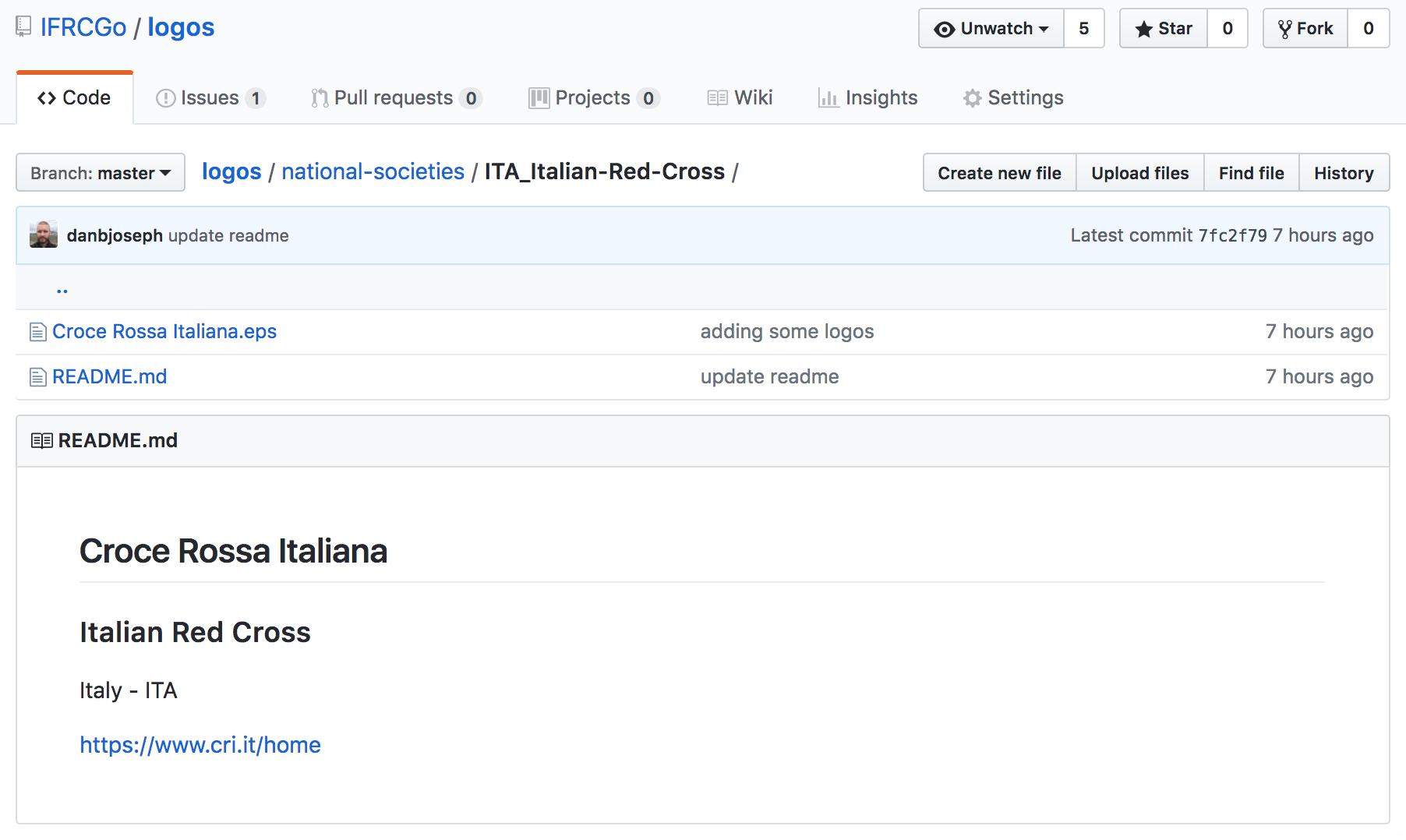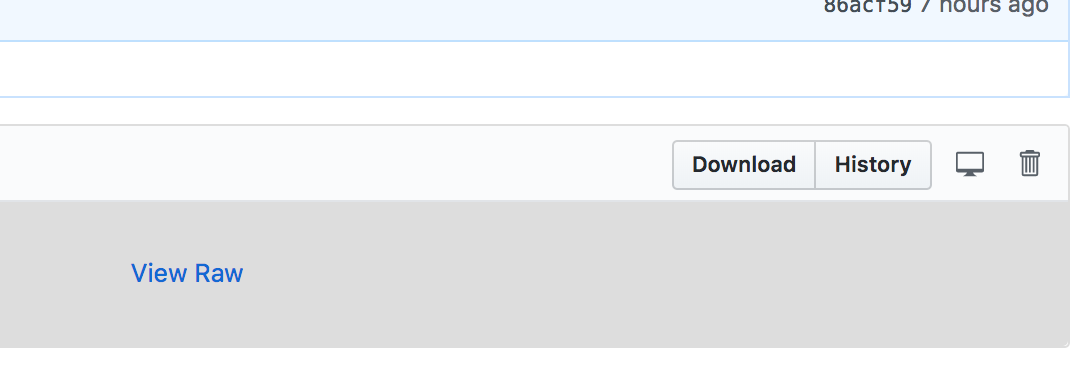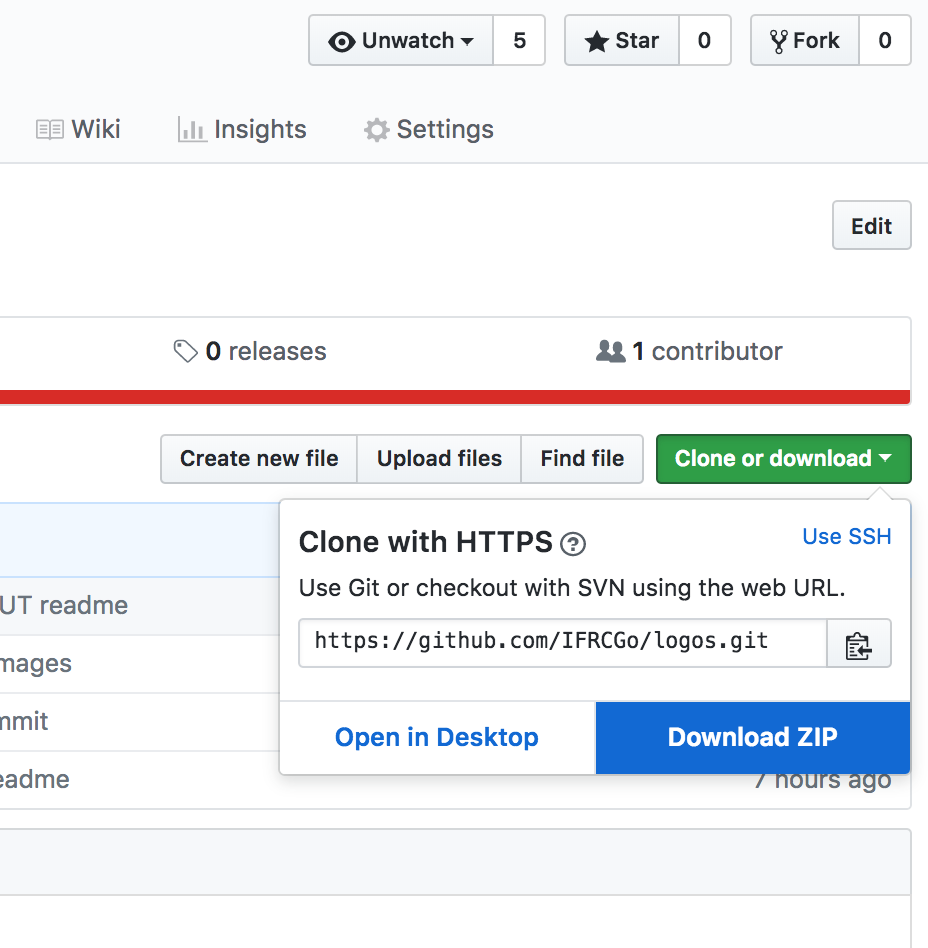The process of uploading available logos is still a work in progress. Thank you for your patience.
National society logos are contained within the national-societies folder inside folders named using the country's iso3 code and English version of their society name. For example national-societies/AFG_Afghan-Red-Crescent-Society/. Each folder has a README.md file that will contain any available information about the provided logo(s).
You can also search using the box in the top left of the browser window. Your search will likely return a README file.
When you click the link, it will take you to the file itself. In the navigation links click the link to the folder itself that is the left of /README.md. In the screen shot below you would click the ITA_Italian-Red-Cross link.
This will take you to the folder itself. Eventually we hope to have both raster (.jpg, .jpeg, .png, etc.) and vector versions (.svg, .eps, .ai) of all the logos. In the screen shot below the only available logo file is Croce Rossa Italiana.eps.
Click the desired file and then look for the "Download" button.
You can also download the entire resource by clicking the green "Clone or download" button on this page and choosing the "Download ZIP" option.
Each folder should have the following file national-societies/ISO3_National-Society-Name/README.md with the following format:
## Name of the society in national language
### name of society in English
Country name - Country iso3 code
URL for national society website
- note
- additional note
To auto-generate the national-societies subfolders, I first created a text file with all the variables from existing data as follows:
AFG,Afghanistan,Afghan-Red-Crescent-Society,Afghan Red Crescent Society
ALB,Albania,Albanian-Red-Cross,Albanian Red Cross
DZA,Algeria,Algerian-Red-Crescent,Algerian Red Crescent
...
Then ran:
OLDIFS=$IFS
IFS=,
while read -r iso country ns1 ns2;do mkdir $iso\_$ns1; echo "## $ns2 \n$country - $iso" > $iso\_$ns1/README.md; done < countries.csv
IFS=$OLDIFS